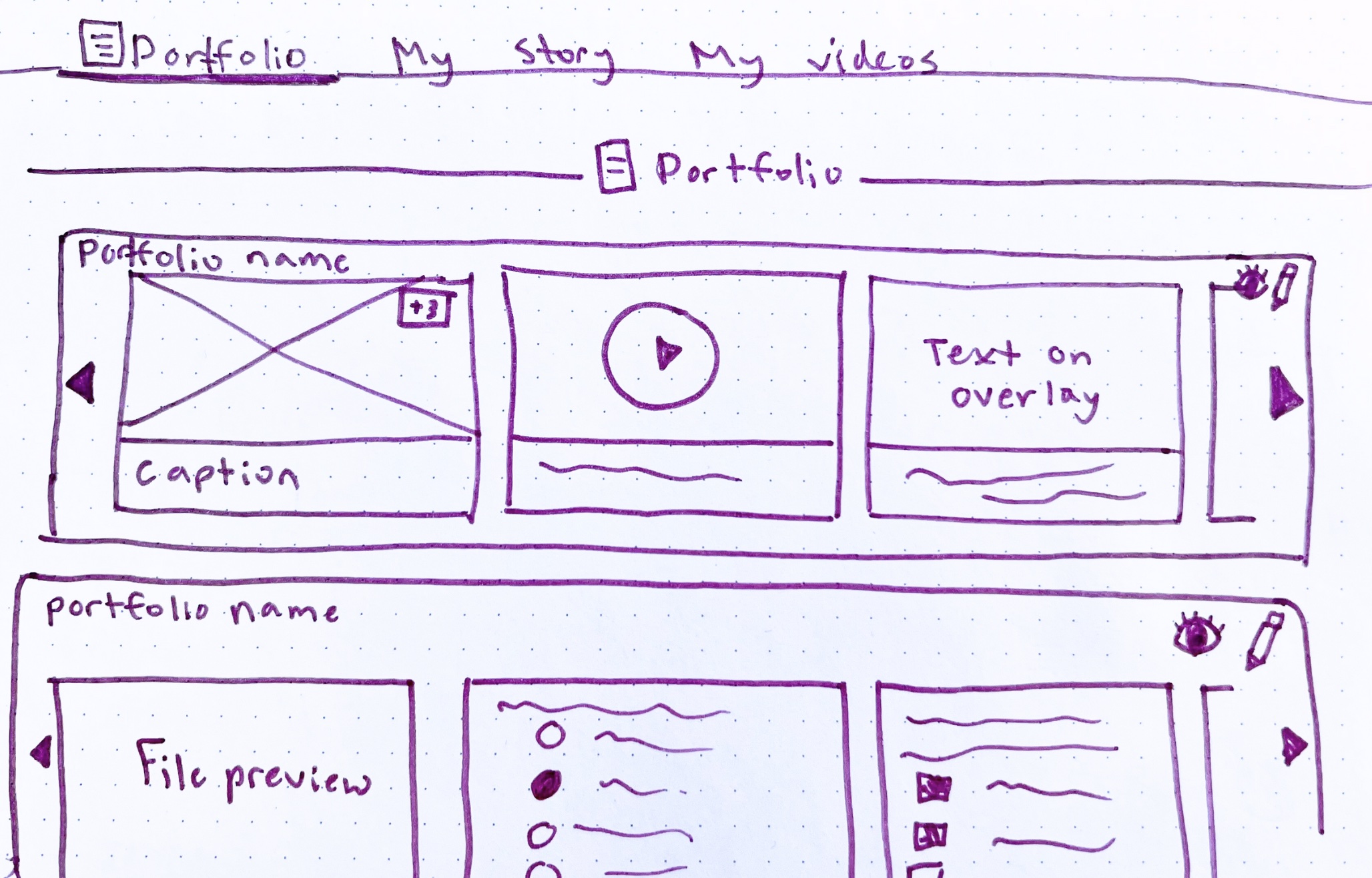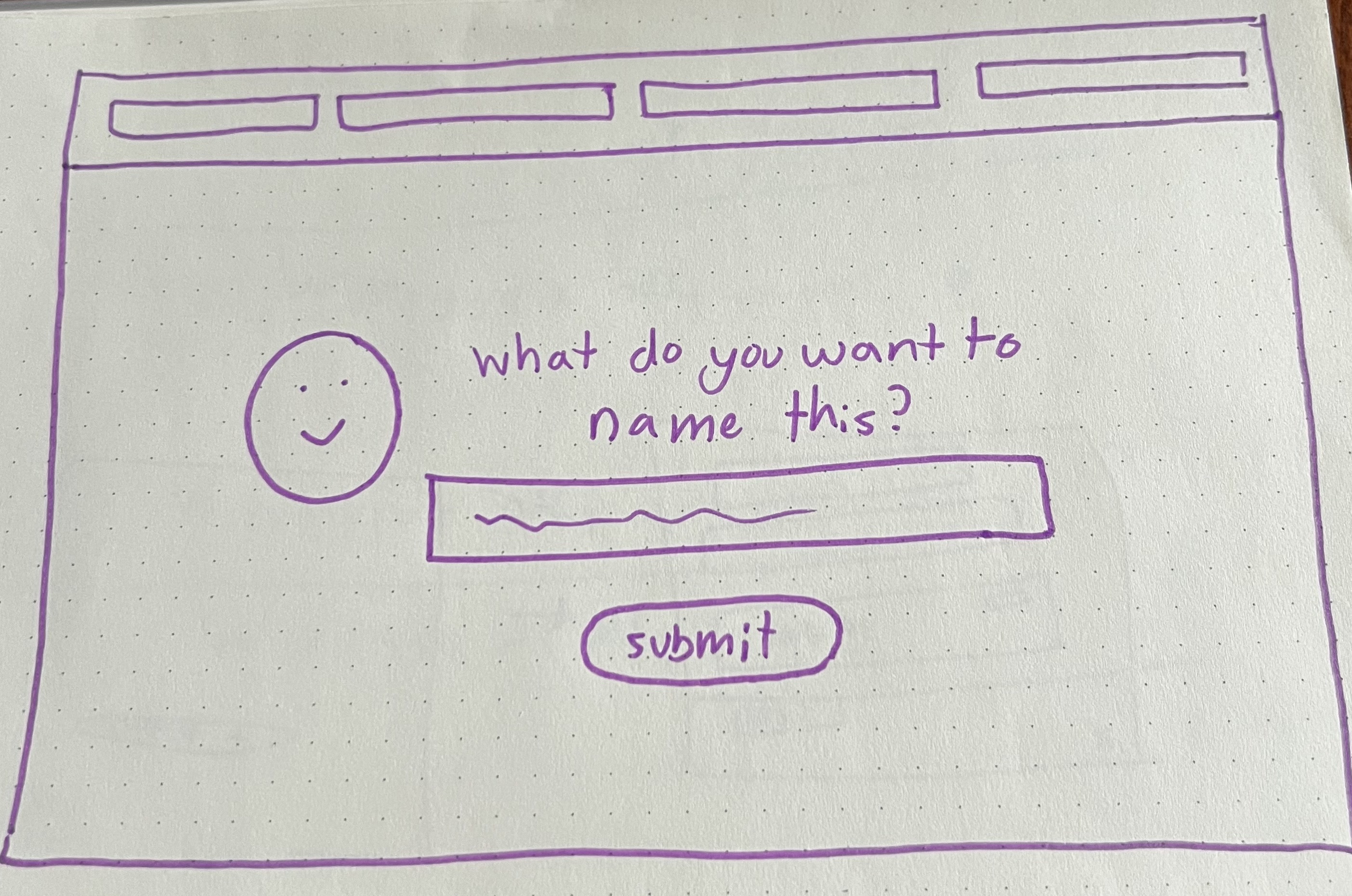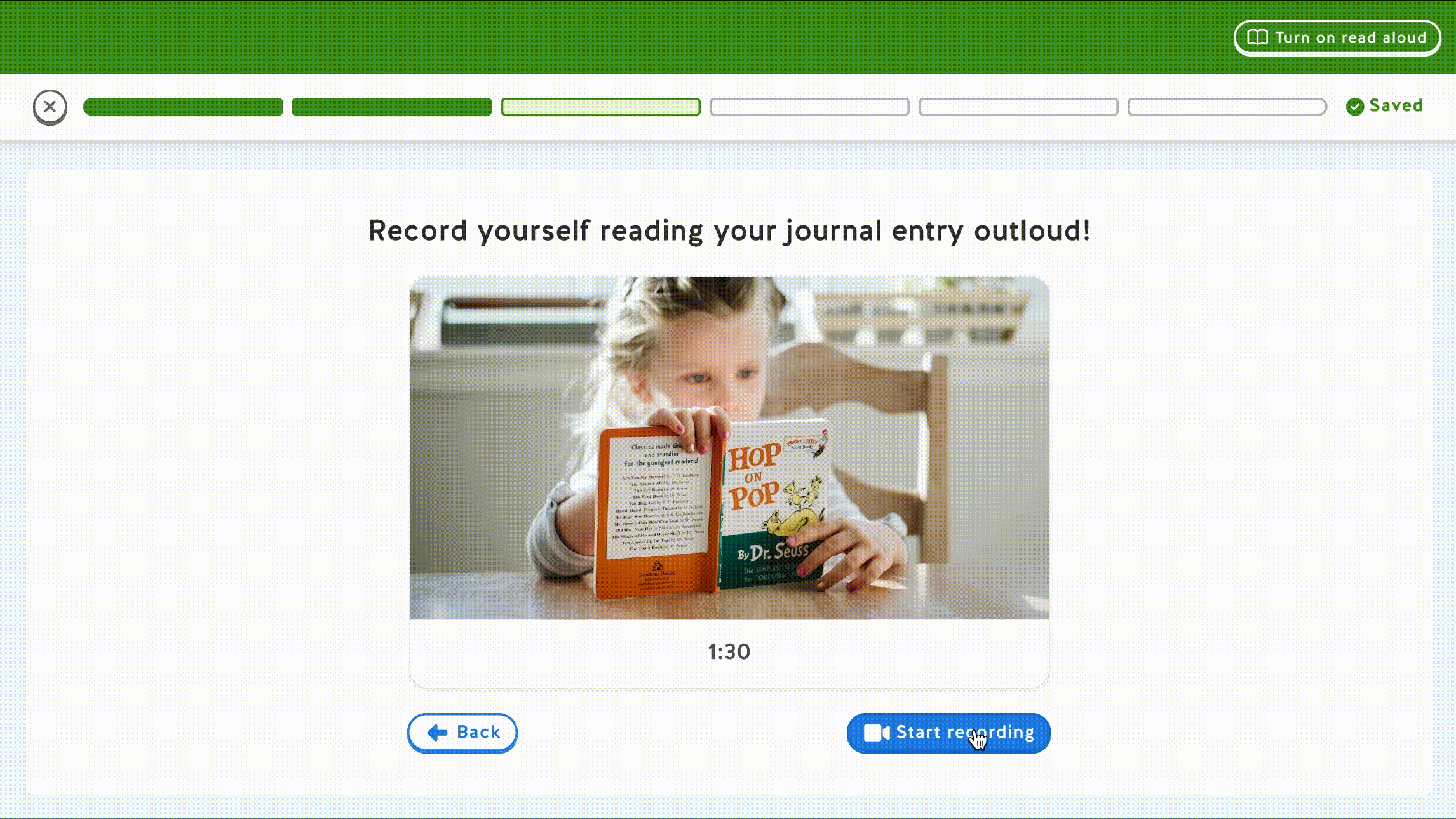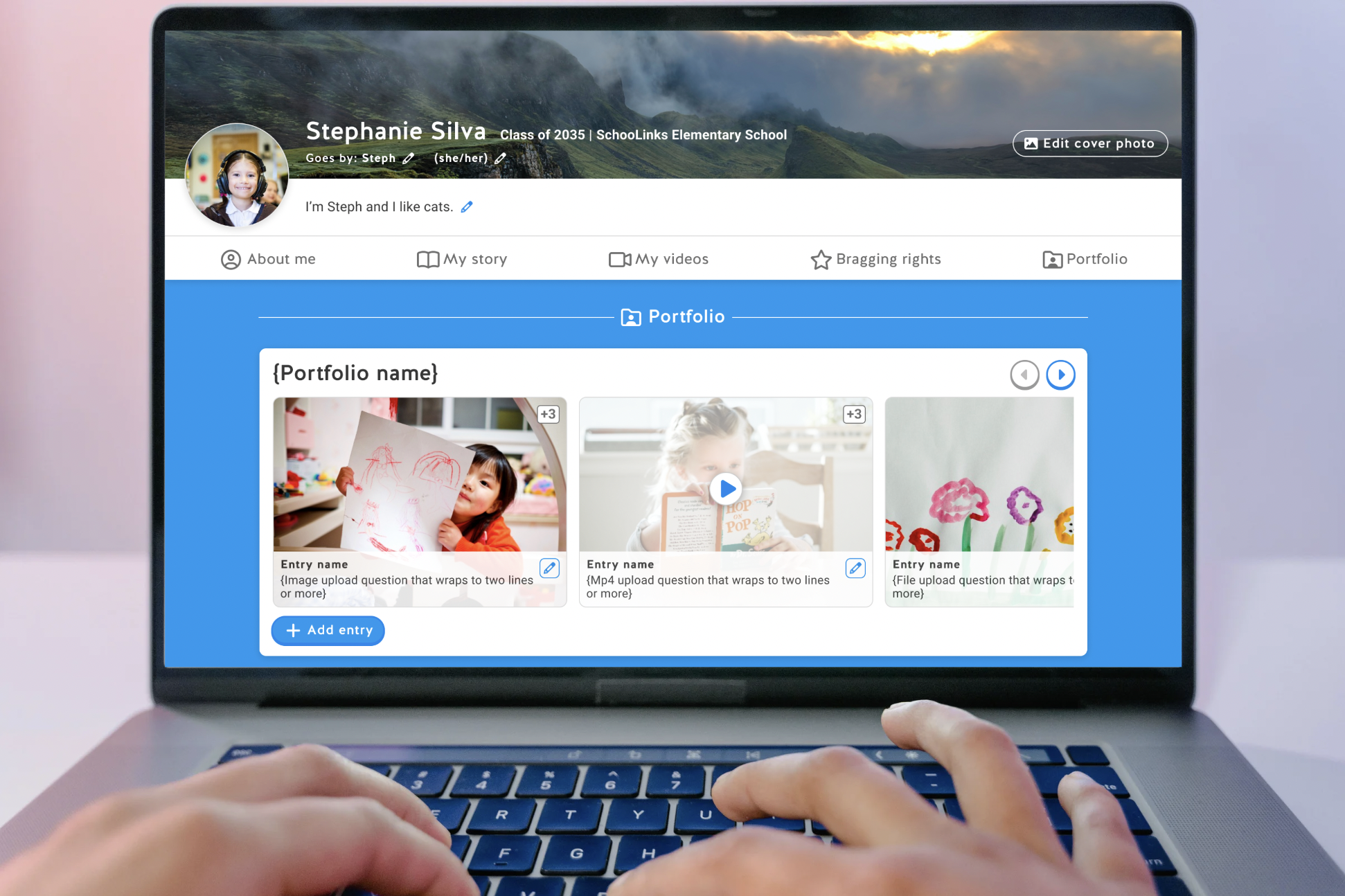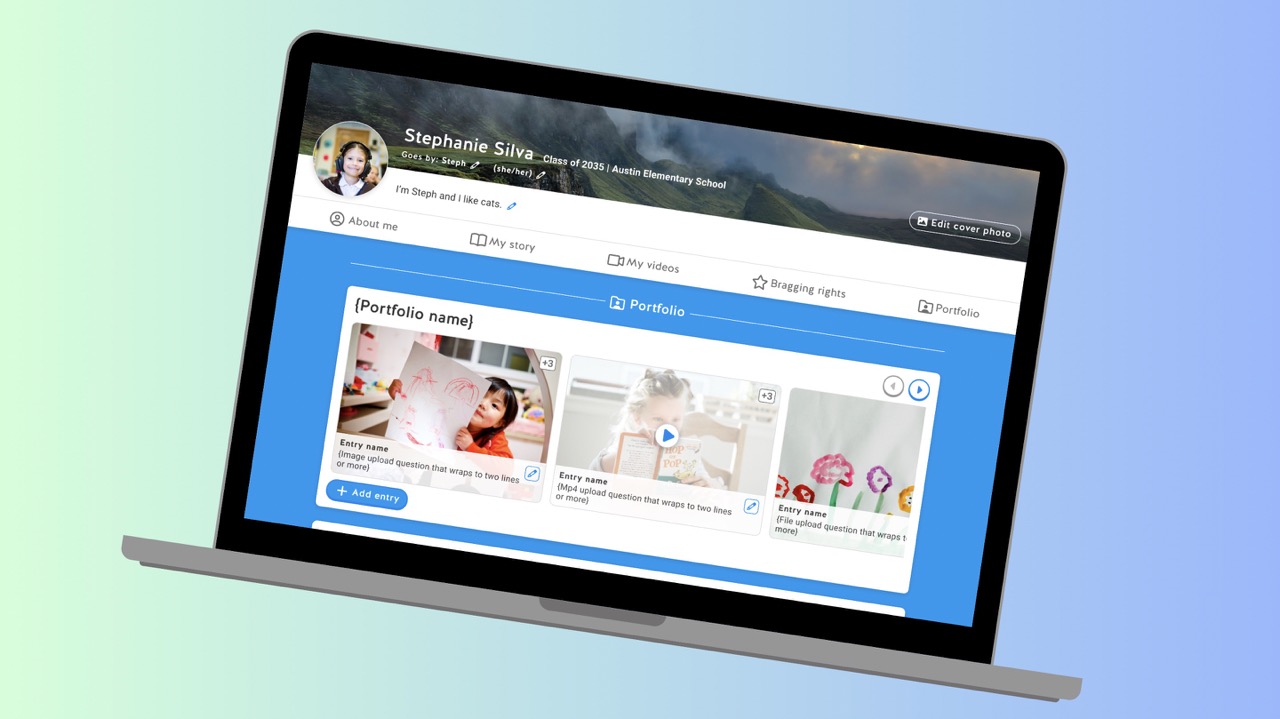
My clients needed a way to allow K-5 students to create portfolios of their school work. The catch? The feature had to be designed in three weeks and in a way that students with limited reading levels could easily use. In addition, with little development time, I had to use our existing design system (intended for 6-12th graders) for the product.